I see many students paying for leads and while paying for leads is very valid and something we do in our business every day, there are some free sources out there that can help you locate deals that I thought would be worth pointing out.
One of these methods is by using the popular real estate site Zillow. I am a big fan of learning how to use techonology to your advantage and if you want to bid on bank owned properties or find great foreclosure deals then it will be helpful for you to spend some time familiarizing yourself with some of the unique tools that popular sites like Zillow offer you.
I will use some graphics to help illustrate.
When you first log in to www.zillow.com you see a screen like this:

This is where you select your City and State. For illustration purposes I will use Chicago Illinois. After I enter Chicago in the search bar then the default view looks like this (click on the image to see a larger version of the image if you need to):
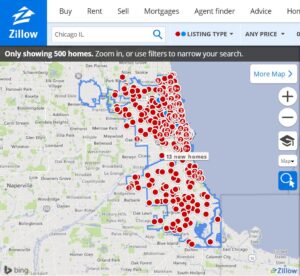
Notice all of those red dots? If you look carefully there are some blue ones too.
Now click on listing type at the top (where the red and blue dots are). When you do this you will see you have quite a few options that you can select or deselect.
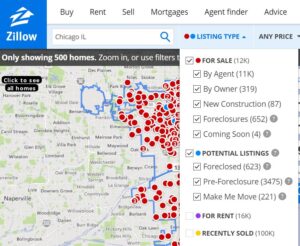
For this example I am going to uncheck the “For Sale” with the red dot and I am going to leave a check mark for “potential listings” and “Pre-Foreclosure”.
Once I have done this the screen shot looks like this:
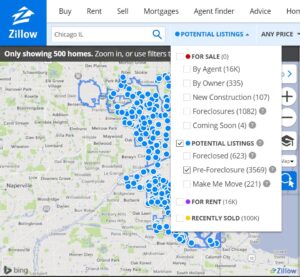
Notice how all of the dots are blue now on the map? Those are all Pre-Foreclosures.
Use the Comments Section below to ask any questions you have related to this post.
